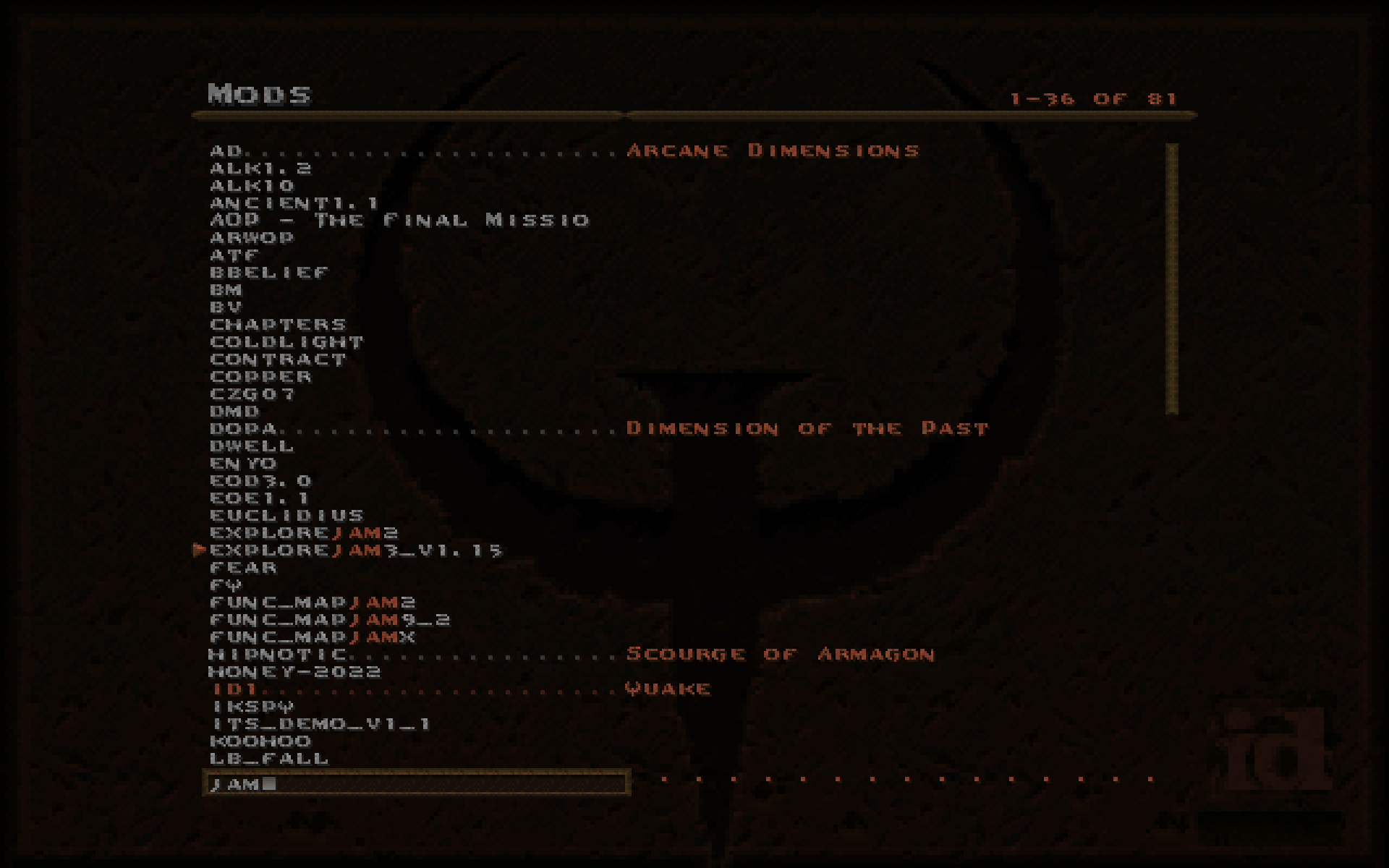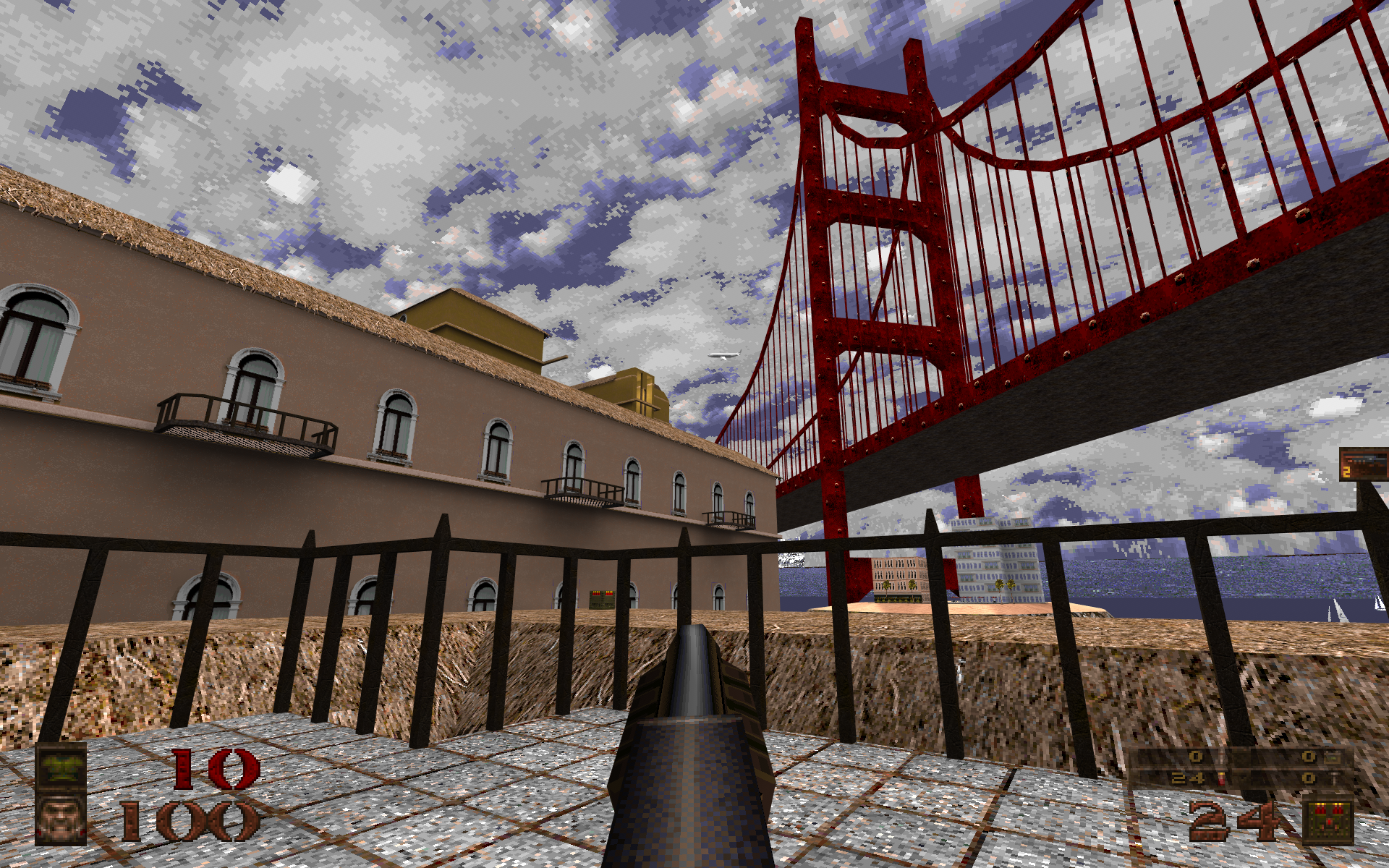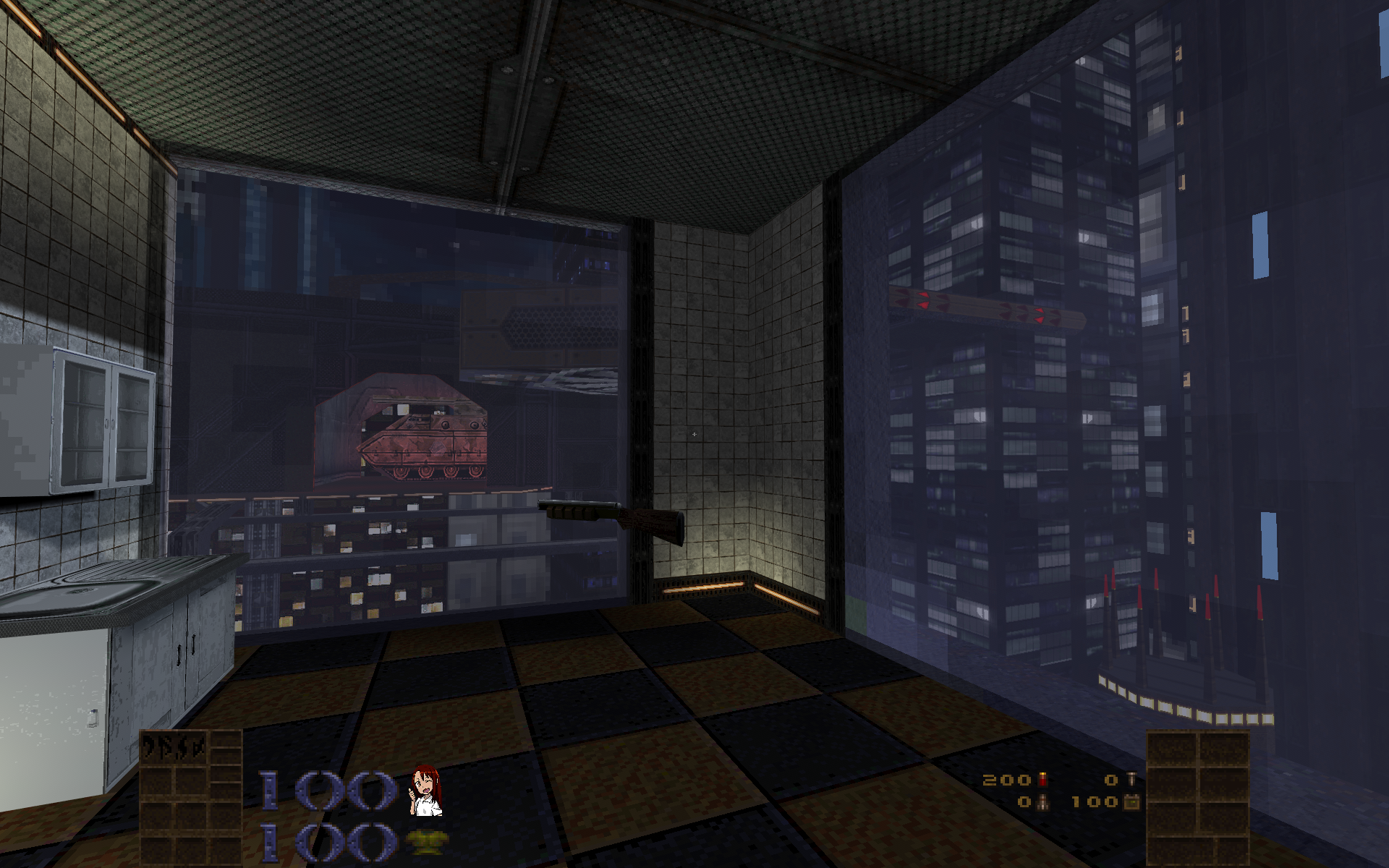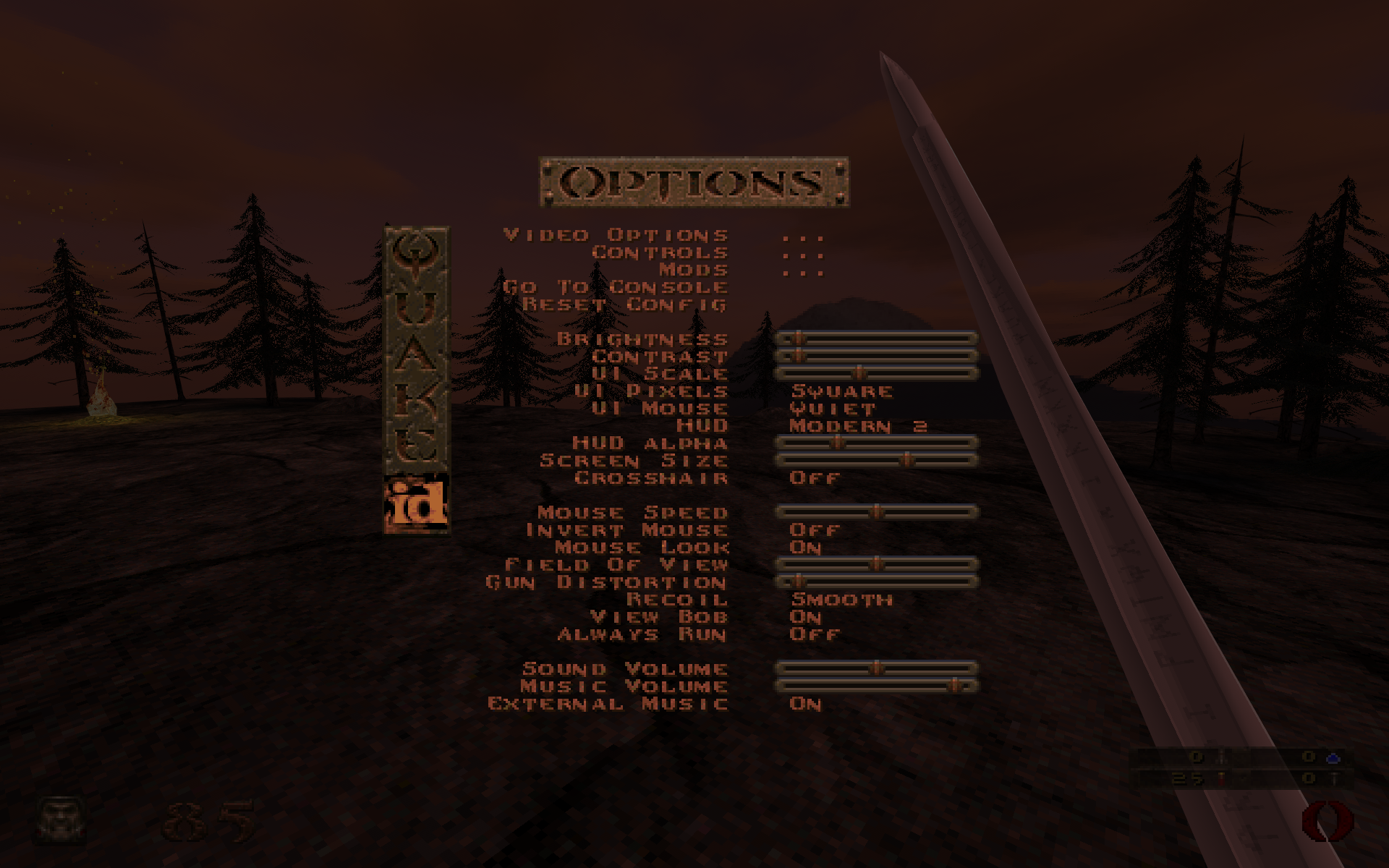Ironwail is a fork of the popular GLQuake descendant QuakeSpasm with a focus on high performance instead of maximum compatibility, with a few extra features sprinkled on top.
Bonus features:
- Ability to play the 2021 release content with zero setup: if you have Quake installed on Steam, simply run Ironwail to play the game, including any add-ons you have already downloaded
- New Mods menu, for quick access to any add-ons you've already installed
- Ability to change weapon key bindings using the UI, not just the console
- Ability to use the mouse to control the UI
- Alternative HUD styles based on the Q64 layout (classic one is still available, of course)
- Real-time palettization (with optional dithering) for a more authentic look
- Classic underwater warp effect
- More options exposed in the UI, most of them taking effect instantly (no vid_restart needed)
- Support for lightmapped liquid surfaces
- Lightstyle interpolation (e.g. smoothly pulsating lighting in ad_tears)
- Reduced heap usage (e.g. you can play tershib/shib1_drake and peril/tavistock without using -heapsize on the command line)
- Reduced loading time for jumbo maps
- Slightly higher color/depth buffer precision to avoid banding/z-fighting artifacts
- A more precise hackwork-around for the z-fighting issues present in the original levels
- Capped framerate when no map is loaded
- Ability to run the game from a folder containing Unicode characters
Ironwail requires a copy of the Quake game data, at the least in the form of the shareware data file pak0.pak. If you have Quake on Steam, you can simply install it to the default directory and run Ironwail and Ironwail will automatically detect your Quake installation. Alternately, you can manually copy the game data to ~/.var/app/io.github.andrei-drexler.ironwail/data and copy the .pak files from a copy of Quake there. Ironwail will notify you on startup if it cannot find or access the game data.